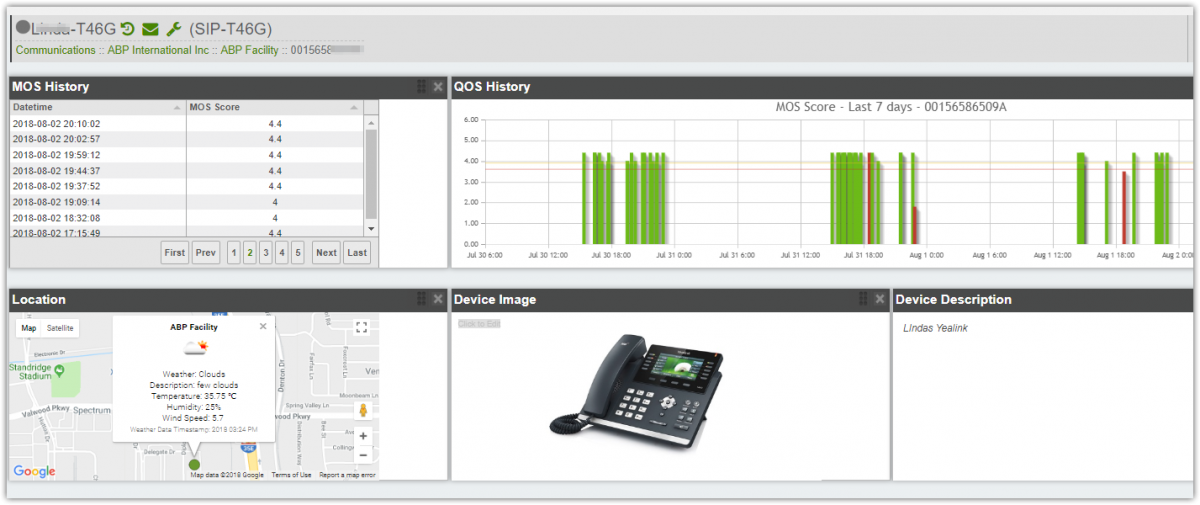You can do it manually using the phone GUI (see below) or you can add to the PBX provisioning template so the parameters can be provisioned automatically from the server.
Here are the settings to use if provisioning the phone from the PBX or provisioning server:
<vq_report_collector idx="1" perm="">sip:%%mac_address%%@rtcpxr.cloud.iptechview.com:6550</vq_report_collector>
<rtcp_xr perm="">rtcp_xr=voip-metrics stat-summary=loss,dup,jitt</rtcp_xr>In the text above your provisioning server or PBX needs to replace %%mac_address%% with phone's MAC. Check with your provisioning server to see what variable you can use.
Here is how you manually configure through phone GUI
1. Under Identity 1 - SIP
Voice Quality Report Collector = sip:<phone MAC>@rtcpxr.cloud.iptechview.com:6550 The phone MAC (12 characters with out ":")
i.e. sip:00041392345A@rtcpxr.cloud.iptechview.com:6550
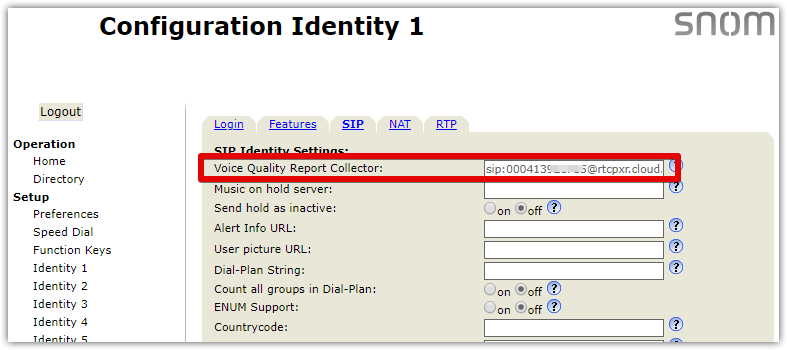
Click Apply at bottom of the page.
2. Under Advanced - SIP/RTP:
RTCP-XR Report Format = voip-metrics stat-summary=loss,dup,jitt
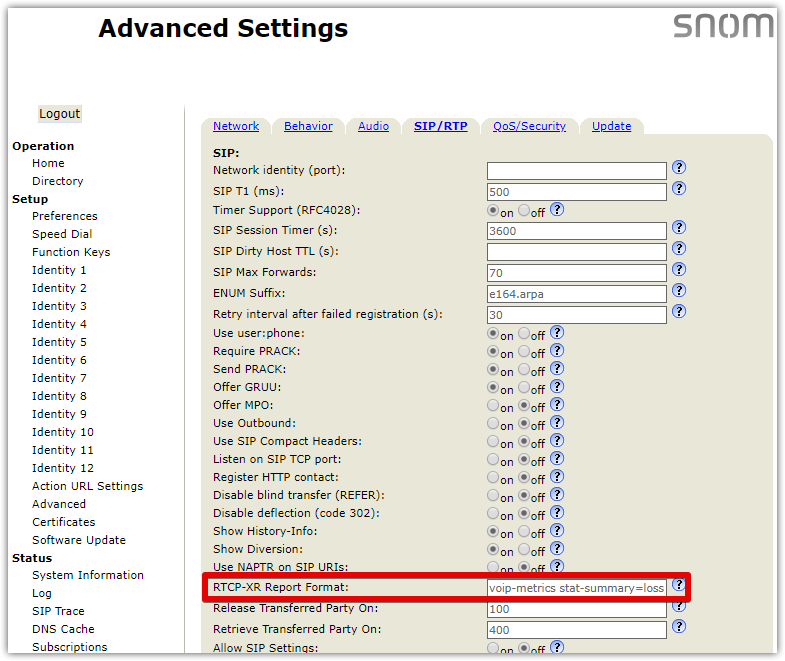
Click Apply at the bottom of the page.
3. Save and reboot the phone.
Once this is configured, place a call and your phone should report the Voice Call Quality value to our servers.
Soon after that you can add the phone MAC Address to IPtechview.
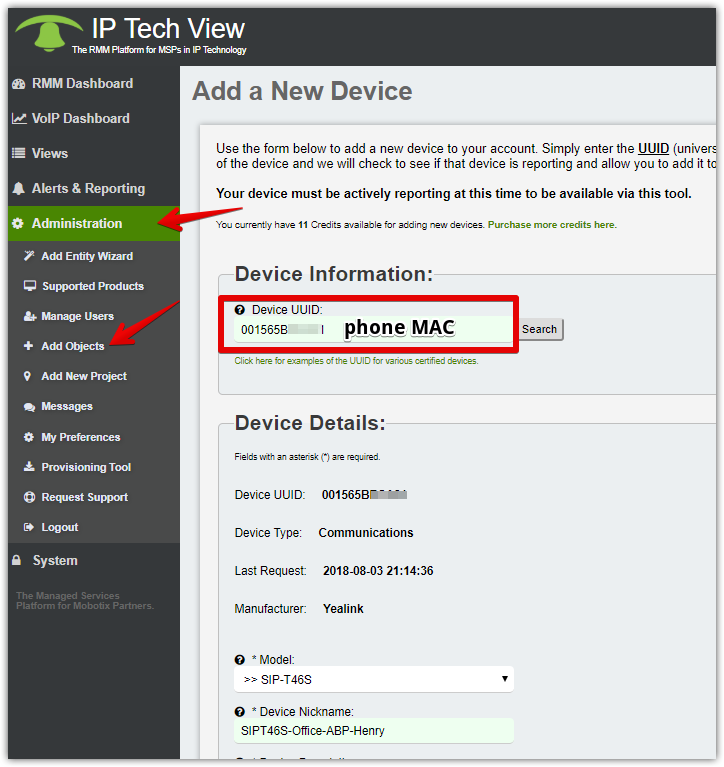
The phone now can be found in the VoIP Dashboard where you can see all the VoIP QoS MOS score for each new call.