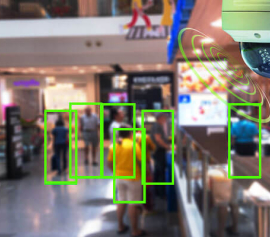What Is the Difference Between Motion Detection and Motion Alerts

Motion detection is one of the most basic features of smart security cameras. This feature is often confused with motion alerts. While they sound similar, they are completely different.
If you are dealing with smart cloud video surveillance technology, you will likely see both motion detection and motion alert features. These features can be toggled on and off. However, before dealing with the settings, it’s important to know what these functionalities do.
In short, motion detection, as the name implies, detects movement. On the other hand, motion alerts deal with notifications or alarms. Keep reading to find out why these two are different.
Motion Detection
Motion detection in technology and mechanics is the ability of a device to sense movement inside its range of vision. There are several ways to accomplish this, including -
- Video analytics that spot movement in a camera stream or
- Infrared sensors that track heat variations
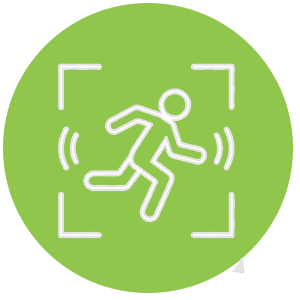
The device may set off different reactions when motion is detected, including alarms, starting recording, or other security actions. In a security system's reaction to possible invasions or activities, motion detection is practically the first phase.
Real-time surveillance makes use of motion detection so users may keep an eye on activity around their premises. For the homeowner, a camera may, for instance, identify someone approaching a door or a car pulling into a driveway.
Motion Alerts
When any movement is detected by motion detection, motion alerts act as notifications that are sent to users, informing them about any unusual activities. As a result, motion alerts are important features for security surveillance, as users can take quick actions.

Alerts can be sent via several outlets, including emails, push alerts on cell phones, or even sound alarms. Motion alerts serve to notify consumers about possible security occurrences without having to continuously check the feed of the gadget.
Security cameras that are up to today’s standards allow you to customize motion alerts. You can set specific areas of interest where the motion alerts feature will be highly sensitive, sending you notifications of any activity.
You can also adjust sensitivity levels and schedule when alerts should be activated. Customizing helps lower false positives, including warnings set off by ambient variables or pets.
Motion Detection vs Motion Alerts: Comparison
The key distinction between these two features is that motion detection is the underlying technology that recognizes movement, while motion alerts are the notifications that inform users of such detections.
Let’s look at the following comparison table for a much deeper understanding:
| Feature | Motion Detection | Motion Alerts |
| Definition | Technology that senses movement | Notifications sent to users when movement is detected |
| Functionality | Detects and records motion events | Notifies the user of motion events |
| Technology Used | Utilizes sensors (infrared, microwave, ultrasonic) or video analysis to detect motion | Depends on motion detection technology to trigger alerts. Often linked with apps or software platforms |
| Sensitivity Adjustment | Sensitivity can often be adjusted to reduce false detections, such as ignoring small movements (e.g., pets, tree branches) | Alerts can be customized based on detection sensitivity settings, such as frequency, timing, and types of movements |
| Power Consumption | May consume more power due to continuous monitoring of an area for motion | Typically consumes less power, only active when an alert is triggered |
| False Alarms | Can be prone to false positives due to environmental factors like wind or light changes | Alerts can be filtered to reduce the number of false alarms sent to the user |
| Integration | Often integrated with other systems like alarms, lighting, or video recording systems | Typically integrated with mobile apps, security systems, or cloud services for remote access |
| Real-time Monitoring | Provides real-time detection but may require manual review of footage or data | Delivers real-time alerts, allowing immediate action by the user |
| Ease of Setup | Setup can be complex, requiring calibration of sensors or cameras | Easier to set up, often just requiring configuration in a mobile app or software |
Frequently Asked Questions
How Do I Configure Motion Alerts to Only Notify Me of People?
Depending on the particular security camera system you are using, you may follow these guidelines to set motion alerts such that you only get warnings for human movement. Here are the steps for Ring cameras:
- Launch the Ring app and, on top left, hit the menu (≡)
- Choose devices and the particular camera you wish to change
- First, choose Motion Settings, then click Smart Alerts
- Turn on the Smart notifications function and change your notification settings to get notifications, especially for Person detection, while neglecting other motions
What Are the 3 Types of Motion Sensors?
Three commonly utilized motion sensors are passive infrared (PIR), microwave, and dual tech/hybrid.
What Is the Difference Between PIR and Motion Detection?
Unlike ultrasonic and microwave motion sensors, passive infrared (PIR) sensors create no energy. Rather, they see motion using a pyroelectric sensor that detects changes in the infrared light typically generated by objects warmer than absolute zero.
Can I Disable Motion Alerts Without Affecting Motion Detection Settings?
Motion detection and notifications are under your own control on your security camera. This allows you to disable motion alerts without compromising the camera's motion-detecting capability. Still recording for your records, enjoy peace and quiet.
Which Sensor Is Best for Motion Detection?
The most common motion sensor for businesses is the Passive Infrared (PIR) sensor, prized for its reliability and cost-effectiveness.
PIR sensors are renowned for their reliability in detecting motion accurately. They operate by detecting changes in the infrared radiation emitted by objects within their field of view.