Storage Solutions for Video Surveillance: A to Z
There is real-time footage, and then there's archival footage. Your video footage can be stored in multiple ways.
In recent decades, bulky VHS tapes have been left behind in favor of new cloud-based technology. When combined with on-site cameras, cloud can transfer footage in real-time.
Today we'll talk about the different types of ways you can store your surveillance footage. The pros and cons, the good and bad, the highs and lows.
Factors to Consider When Choosing Video Surveillance Storage Solutions
A thing about storage is– you'll always need more, never less. That's why you should consider the following factors:
- Camera Count: A CCTV system with a tiny camera count (up to 32) will need a storage solution. You can use calculators designed to measure the amount of storage space required. Storage amount also depends on camera quality. The better the quality, the more pixels packed into each frame.
- Data Retention Requirements: Data retention requirements vary depending on the industry and location. For example, the banking industry has to keep footage for up to six months by law. In contrast, dispensaries might need to store video recordings for 45 days. GDPR sets these standards, and it's crucial to comply with these rules
- Storage Capacity: The storage method determines the storage capacity. The capacity also depends on the resolution, compression format, and duration for which the footage needs to be kept. A general rule of thumb is calculating storage capacity based on the number of gigabytes used per camera.
- Access to Stored Data: Combining access control, like keycard systems, with video surveillance makes your system more secure. This way, you can easily check important info all in one place, and your connection runs smoother.
- Storage Method: Consider the pros and cons of different storage methods. There is local storage and then cloud storage. You can also opt for hybrid storage solutions.
- Compression Format: The choice of compression format affects storage requirements. MP4, AVI, MOV, and H.265 are different types of formats.
On-Premises Storage Solutions

Since the video footage and data are stored on the user's hardware, you can have greater control over them than cloud-based systems. With them, data is stored on local servers within the organization’s premises. They are indeed more reliable but costly to set up and maintain.
The Good
- Full User Control: On-premises systems reduce exposure to external breaches. This way, companies can have total control over their data.
- Immediate Access: Storing video footage on-site means you can quickly access it without needing the internet. This is super important when you need to act fast in urgent situations.
- Data Privacy: Keeping your video footage stored on-site gives you better privacy and security. Since it's all kept locally, it reduces the chance of someone getting unauthorized access or hacking into your data.
- Cost Considerations: On-site storage initially costs a lot, but it comes in handy in the long run, especially if you're handling a large amount of data.
- Reliability: On-premises storage ensures a higher uptime. You won't have to worry about potential timeouts or downtime with these.
The Ugly
- High Costs: On-premises storage systems initially cost a lot, but the payback never measures up. The amount that was invested will take a long time to return. They also need consistent maintenance money due to power, cooling, and rack space.
- Limited Scalability: On-premises storage will never be scalable as well as cost-effective simultaneously. You'll need to install tons of hardware in order to make it as scalable as cloud-based systems.
- Internet Dependency: You can't access video footage without your organization's internal network. It won't work with any external network. Which means you have to always be in the office to work. You can never work from outside.
- Security Concerns: Even though these types of networks provide a higher level of data privacy, they also place the entire responsibility on the organization. This means it would require really advanced measures in order to secure your system.
- Complexity and Maintenance: On-premises storage systems require a dedicated IT team to survey, maintain, and upgrade everything. They are very complex to manage and extend.
Cloud-Based Storage Solutions

Let's compare the pros and cons of cloud-based storage systems.
Pros
- Automation: Things like upgrades, backup, and recovery might need to be done manually with on-site or DIY projects. But cloud-managed storage solutions do all of it automatically.
- Synchronization: With cloud, you can sync files on multiple devices. Your phone, your tablet, even your Samsung fridge if you wanna stretch it that far. This way you can have 24/7 access to your network and check the latest version of it anytime you want.
- Flexibility in Pricing: Cloud storage also eliminates the need to invest in data storage infrastructure. You can pay for only the storage that you need. Having the pay-as-you-go method for storage installation makes cloud computing all the more attractive.
- Disaster Recovery: If your computer dies or gets destroyed, you can still get your files back from cloud. Cloud storage providers offer services that automatically save copies of your important data and help you recover that data if your computer crashes or if there are any accidents. Bad things don't come with a warning, so it's best to have a backup.
- Usability: Most cloud storage systems come with an intuitive user interface and drag-and-drop function. This way, cloud computing becomes much easier. You can choose which project to drop and which project to continue. It is also very easy for amateurs to learn.
- Scalability: Cloud services can be expanded on or downsized at any time.
Cons
- Security Concerns: Despite having extra layers of security, cloud set-ups are at risk of data theft. The risk is low but never zero.
- Lack of Total Control: Since you don't have the hardware, you lack the ability to set up and customize your data system with cloud service. Someone else is doing it for you.
- Difficult to Migrate: It is difficult to send data over 5TB on cloud set-ups. And it becomes a huge problem when you want to change providers.
Hybrid Video Surveillance Storage Solutions
A hybrid surveillance system mixes analog and IP cameras which allows users to savor the goods of both systems. This is how you can benefit from using a hybrid video surveillance system:

- Customization: You can pair up both wired and wireless cameras through a hybrid system. You can also utilize outdated security cameras.
- Proper Use of Existing Infrastructure: A hybrid DVR allows you to utilize existing analog cameras by adding megapixel cameras in places that require more detailed monitoring. This maximizes the performance of the infrastructure that you already have.
- Future Proofing: A hybrid system makes upgrades easier. It also allows for expansion as technology improvises.
- Higher Resolution and Detail: Hybrid technology reduces the need for multiple low-res cameras. They also provide higher-resolution footage. This improves the overall quality.
The only drawback is that they are harder to set up. They require both on-premise hardware and cloud-based storage. Basically, more work. But in the end, the benefits overpower the setbacks.
Storage Technologies for Surveillance Systems
Surveillance systems can opt for a range of storage technologies like–
- Block Storage Systems: Block systems are designed for a much lower resolution and a low amount of cameras. They are great for low-latency recordings. During video recording, it is highly important to have minimal to zero loss of frames and block storage systems perfectly do that.
- Cloud Storage Systems: Cloud systems offer benefits like high scalability, affordability, and remote accessibility. This can be an ideal solution for companies that are looking for unlimited storage with minimal complexities.
- Hybrid Solutions: Some providers offer a combination of storing your data on your own devices as well as in cloud. This way, you get to control your data on your own devices and also receive the convenience and accessibility of storing it in cloud.
Data Security and Backup Solutions
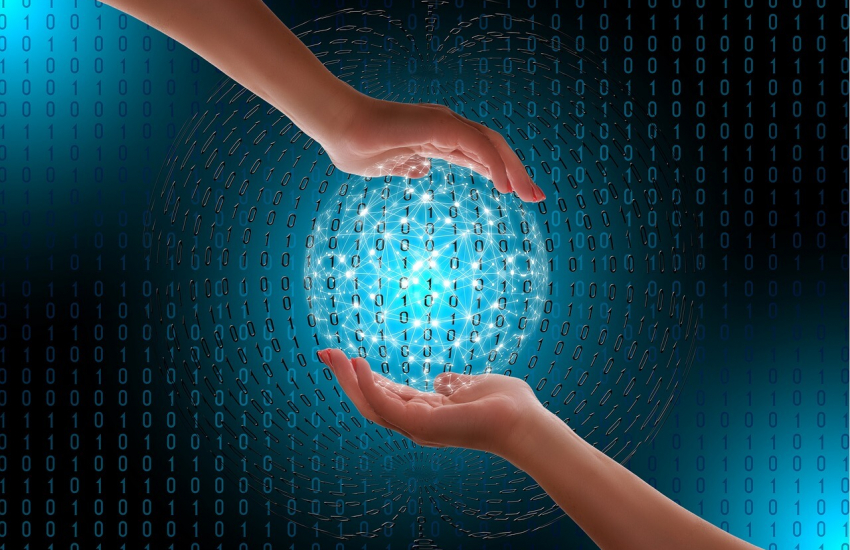
Software or media faults, viruses or hacking, power failure, or even human error; anything can cause damage to data. Let's take a look into some backup solutions:
- Acronis Cyber Protect: This backup and recovery software solution mixes backup with anti-theft technologies to keep your data safe.
- Enterprise Backup and Recovery Software Solutions: This vendor-developed solution captures a point-in-time copy of enterprise data. This restores data to a specific point in time.
- Data Protection Solutions: These solutions are capable of data archiving. They protect business-critical data and provide backup using cloud backup software. This ensures cyber resiliency and end-to-end backup recovery.
- A 3-2-1-1-0 Backup Strategy: Keep at least three copies of your files. Store them on two different media. One copy goes off-site, and another gets air-gapped. This makes data availability more resilient.
Future Trends in Video Surveillance Storage
We can expect to see many advancements in cloud-based storage in the future:
Edge Computing: This method processes data closest to the source. Thanks to edge computing, data doesn't need to be located in a central location for processing and storage.
AI and Machine Learning: AI and machine learning are getting robust every day. They play a crucial role in surveillance storage systems by improving scalability and efficiency.
Cloud-Based Storage: Cloud based storage has become very popular in recent years because of how easy it makes everything. It has made unlimited storage and remote management very affordable.
FAQs
What are the key storage technologies used in surveillance systems?
There is file storage, block storage, and then object storage. They are either directly attached or network-based. Some key data storage systems include solid-state drives (SSDs), hard disk drives (HDDs), and software-defined storage (SDS)
B. What data security measures should be taken when storing surveillance footage?
Several data security measures should be taken while storing data. Encryption, bandwidth, access control, etc., protect your data from damage.
Conclusion
The type of security camera you're using determines how long it can keep data. Some have no internal storage and only transmit footage from one source to another. Others can retain videos for up to three months. Professional cloud storage providers rarely face repercussions or data breaches, and companies face even less. Cloud and local storage each have their upsides and downsides, which is why many people nowadays opt for hybrid systems. Hybrid systems let you enjoy connectivity benefits and ease of use.
References
- https://www.linkedin.com/pulse/storage-age-video-surveillance-andrew-dodd
- https://www.2brightsparks.com/resources/articles/guidelines-to-select-a-cloud-storage-service.html
- https://www.purestorage.com/knowledge/what-is-hybrid-storage.html
- https://guides.library.cmu.edu/researchdatamanagement/security
- https://www.egnyte.com/guides/governance/data-backup-strategy
- https://www.nutanix.com/blog/types-of-data-storage


