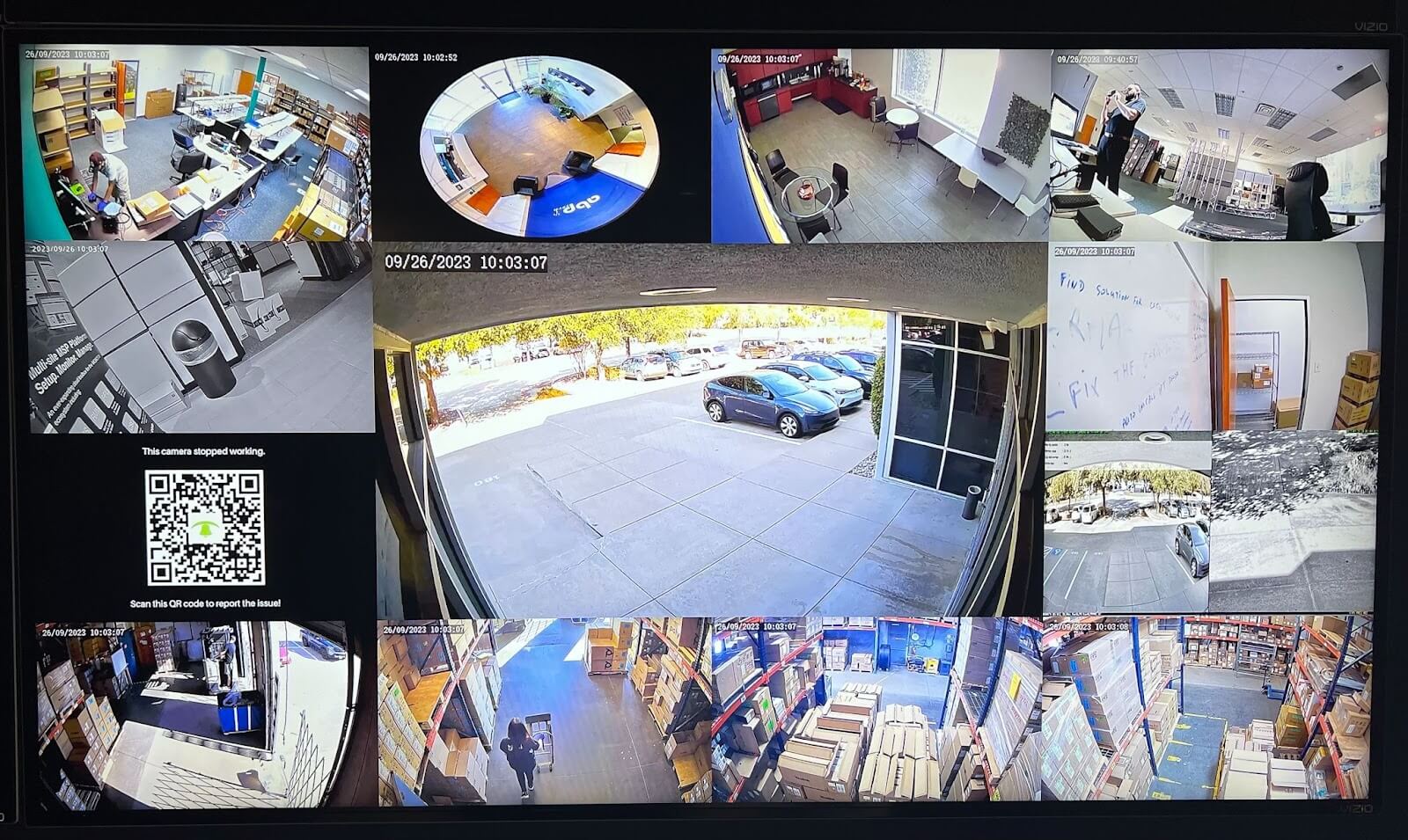How to power and connect IPT-CAMVIEWER-ONE?

How to find the UUID?
Connect the IPT-CAMVIEWER-ONE on the TV screen over the HDMI plug and turn on the device, after a moment the device UUID and the IP are shown around 10 sec.
Get the IP and insert in your favorite browser.
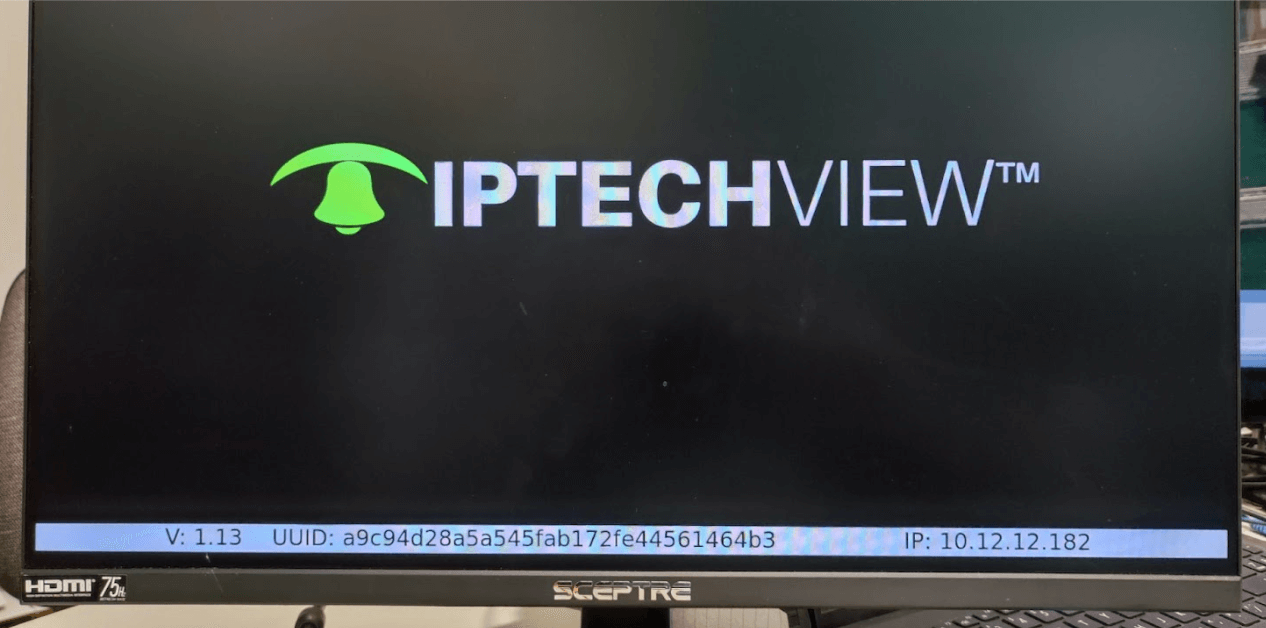
Device Default username: admin password: admin
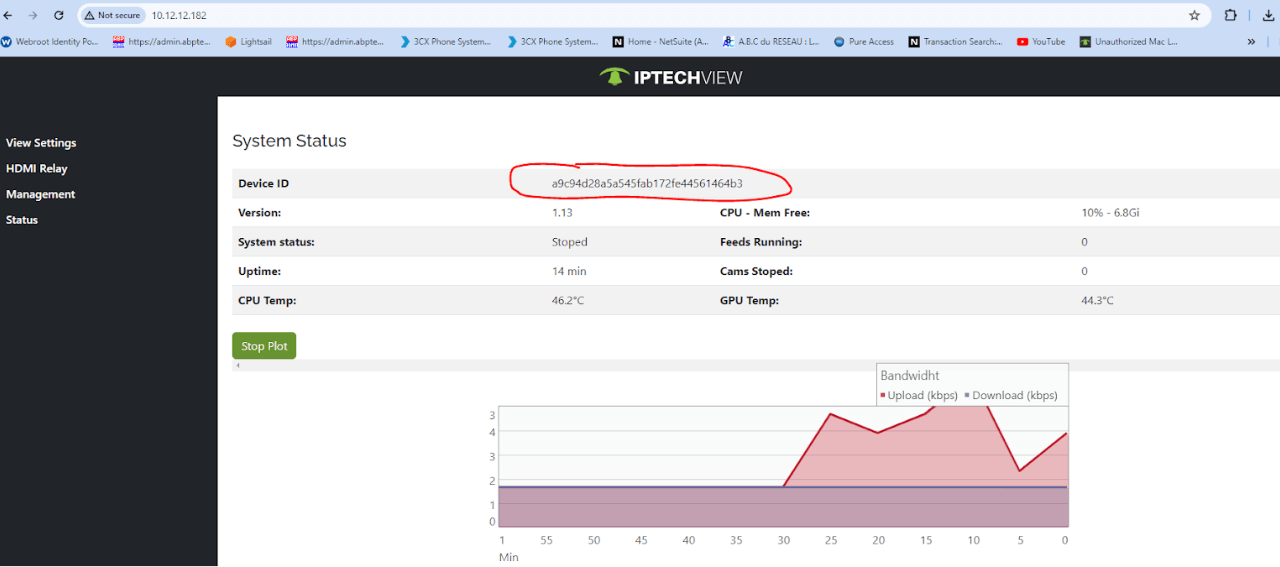
Copy the UUID
Device Registration with Platform
The device must be registered with IPTECHVIEW. If it is already, skip this section. To register the device go to Add device and enter the unique device ID you can find it under Device Status when accessing the device locally.
Note: It could take a couple minutes after adding the device to become online.
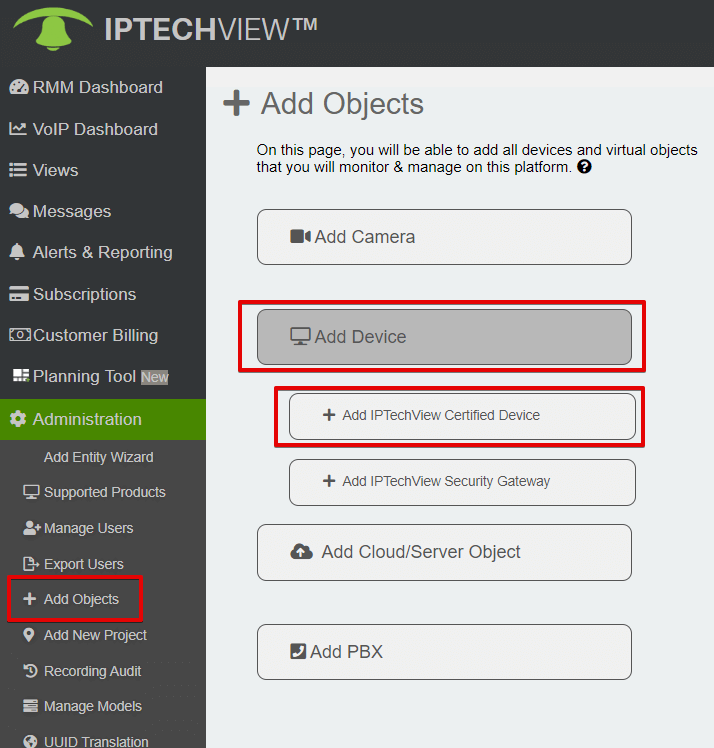
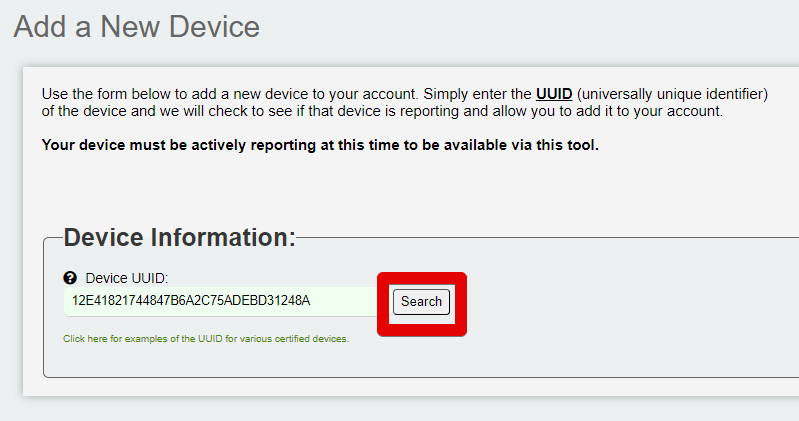
Adding cameras to IPT-CAMVIEWER-ONE
1. Please locate the IPTCamviewer on IPTECHVIEW. Next click on Sync Local Cameras button located on Display Preview widget.
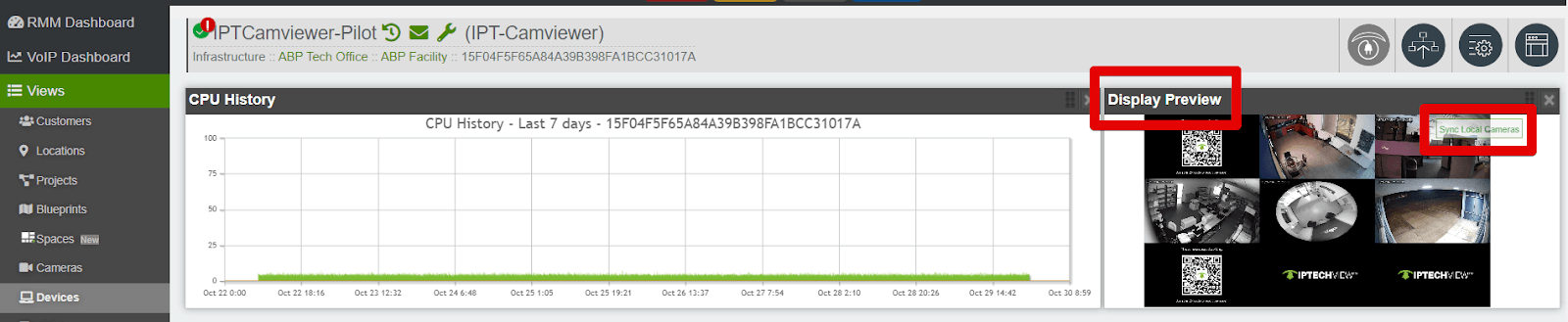
2. Select layout grid, choosing Auto will automatically adjust to however many cameras you have under qty 24.
3. Select cameras from Camera List, then click sync.
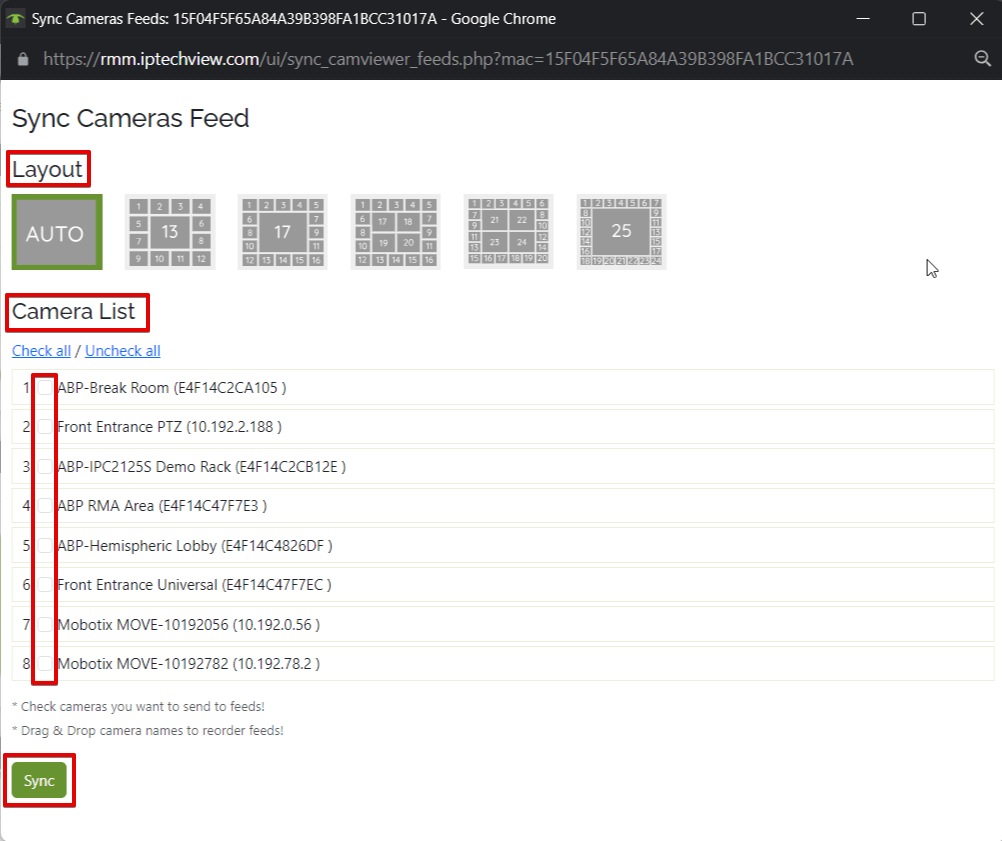
Please allow 3-6 minutes and you will be able to see the streams under the Display Preview widget on IPTECHVIEW.
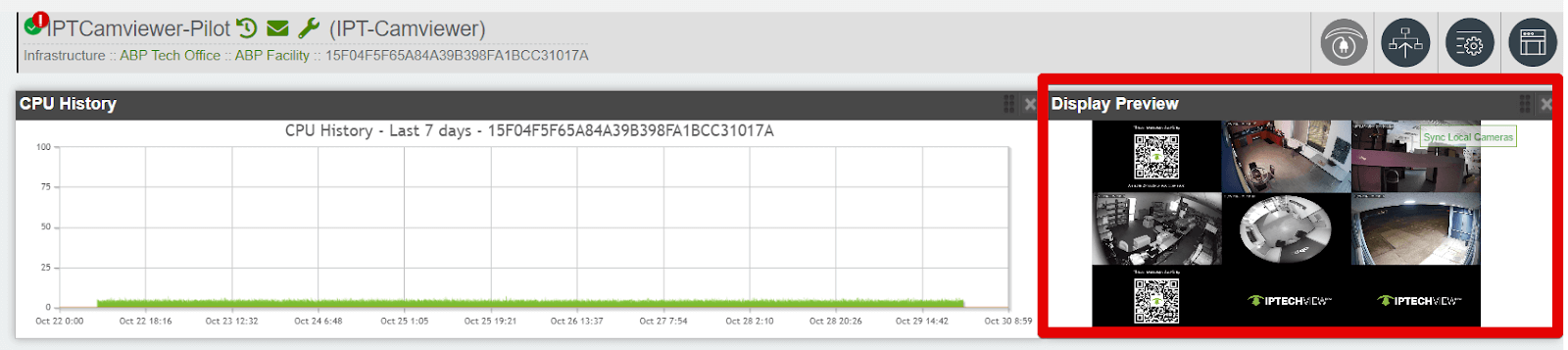
Viewing cameras to TV monitor/screen
Please have the user select the HDMI input connected to IPT-CAMVIEWER-ONE on the TV monitor to view camera streams.