In a Browser Open the Kentix Alarm Manager (KAM) GUI. Once logged in, navigate to System > License Management
Click on + button and Add the following license key: 2AF5-B7C8-73DC-D053-6A08-EDC2-F810-A4BB
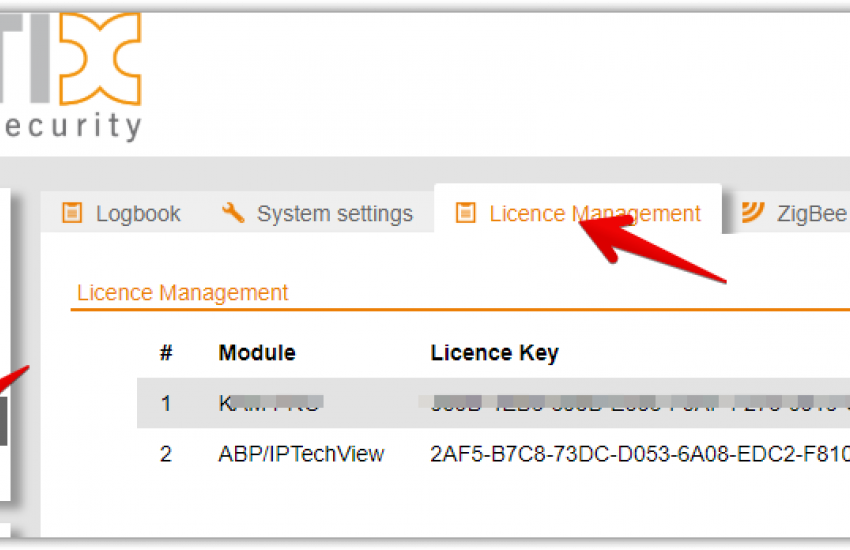
Wait a few minutes to continue with the next step.
Add Kentix KAM to your account in IPTechview
Login to IPTechView or MXMSP and add Device:
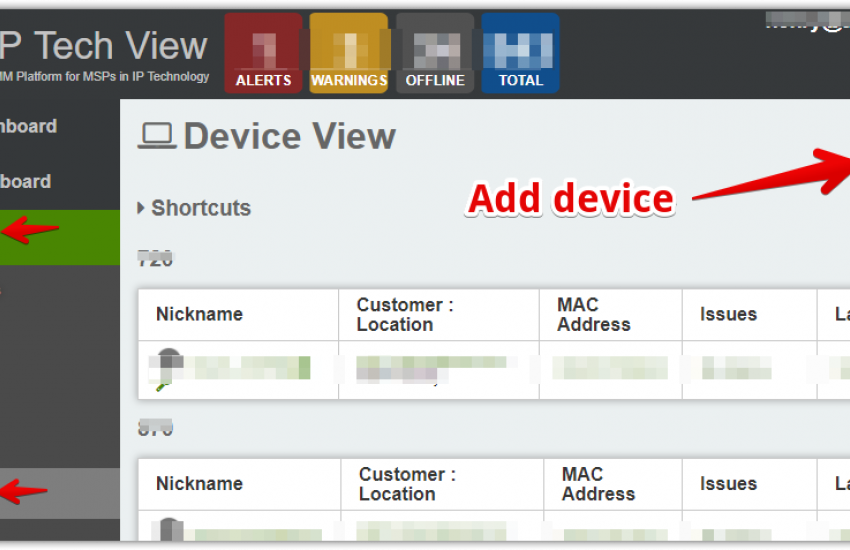
or
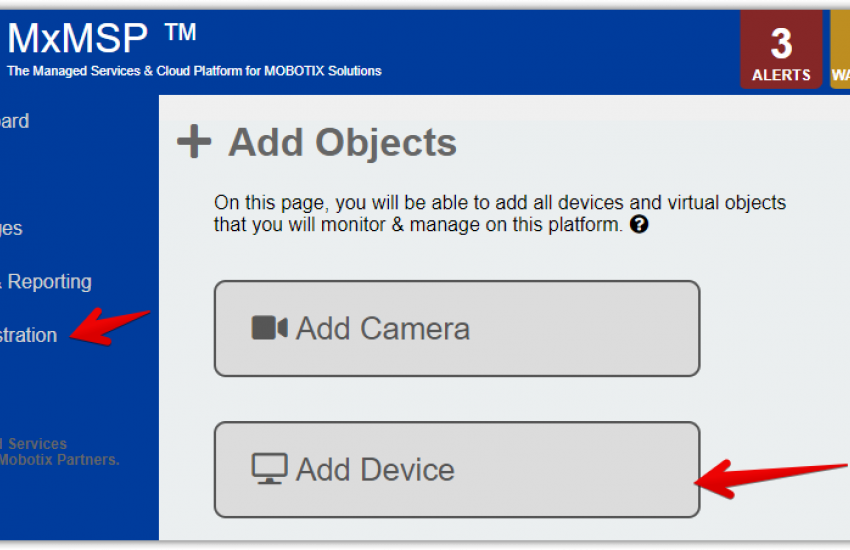
You will have to enter the device's UUID which is the MAC address.
You can find the Unique ID string in Kentix GUI by navigating to Configuration > Network
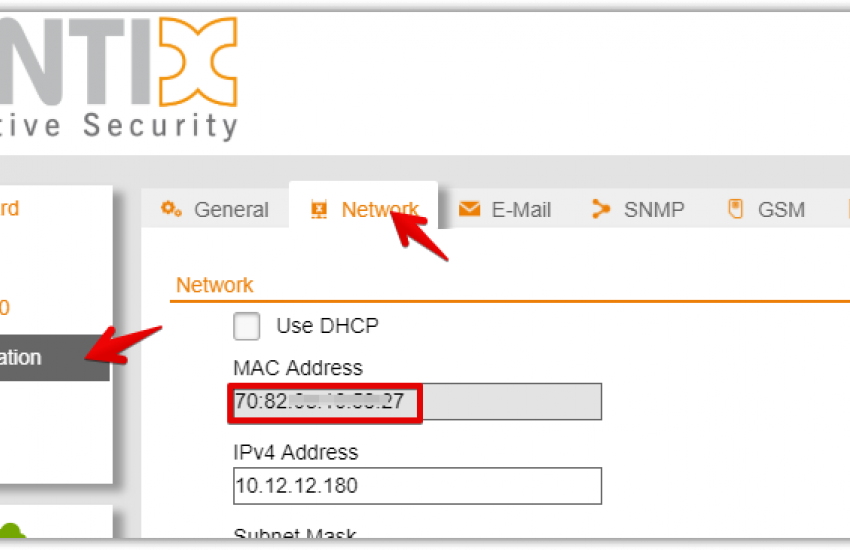
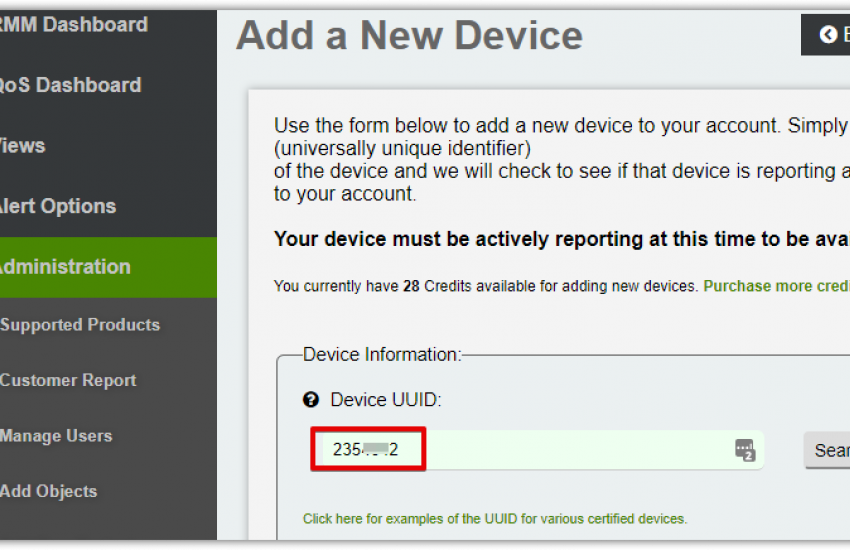
Click on Search. The system should find your device. Follow screen prompts to add additional information about the device.


